The Changing Landscape of Hearing Accessibility
by Envoy Medical Staff Member, on May 17, 2025

May marks Better Hearing and Speech Month, a time to recognize the importance of communication and accessibility. For individuals with hearing loss, daily interactions—whether in conversations, meetings, or media consumption—can present significant challenges. While hearing implants, aids, and assistive devices offer crucial support, one area continues to advance: live transcription technology, making real-time communication more seamless and inclusive.
Many people with hearing loss have expressed how real-time transcription tools improve accessibility and communication, but they also highlight gaps in availability. As one user shared:
"Live transcription in MS Teams has made my life easier. I wish I had something similar in real life—not just for my own voice, but for meetings, plays, TV programs, and podcasts that don’t have subtitles."
So, which apps are helping users bridge this gap?
Top Apps for Live Transcription
There are several transcription tools available that assist with conversations, media, and daily interactions. While Envoy Medical does not officially endorse any of these tools, they were suggested by individuals with hearing loss. While some are free, others require a subscription.
Notta – A robust transcription app that works well for podcasts, meetings, and ambient speech.
Otter.ai – Provides real-time captions for conversations, ideal for group discussions.
Ava – Designed for interactive conversations, allowing multiple users to follow along.
Microsoft Teams Live Transcription – Great for work meetings and webinars
Zoom Captions - for meetings and webinars.
Apple Live Captions (iOS 18) – Built-in real-time captions for phone calls and apps.
Live Transcribe (Android) - Built-in real-time captions for phone calls and apps.
XRAI Glass- You can experience XRAI Glass without the need for AR glasses by downloading the free basic mode app on iOS and Android devices.
Each of these tools addresses different aspects of accessibility, but none provides a complete solution for all situations.
What Users Recommend:
Finding the right transcription tool depends on the situation. Some tools work well for quick interactions, while others are better suited for longer meetings or structured discussions. Based on real user experiences, here are some practical strategies to improve accessibility:
Quick Conversations & Casual Interactions
For shorter, less critical moments, many users rely on iOS auto-captions, which provide on-the-spot speech-to-text capabilities.
> “For shorter, less important stuff, I just use iOS auto captions. Works great for casual conversations!”
Long Meetings & Professional Discussions
For extended conversations, some users recommend starting a Zoom meeting as the host to activate Zoom’s live captioning—a highly accurate transcription tool for structured dialogues.
> “For longer meetings, I just open Zoom on my phone and start a meeting as the host. Zoom captions have proven to be very accurate for me.”
Transcription for Media & Podcasts
Live captioning for podcasts and TV programs remains a challenge, as not all content is subtitled. Some users find third-party apps like Notta to be a better solution for these scenarios.
> “Notta works much better, for example, while listening to a podcast on MusicBox.”
Privacy & Medical Transcription Needs
For secure, professional transcription, users recommend HIPAA-compliant services like Dorascribe, which offers structured note-taking for different medical formats. While it's not designed for hearing loss, it can be used effectively to capture the captions.
> “I’ve been using Dorascribe for 3 months, and it has been extremely accurate and HIPAA-compliant. It converts SOAP notes to Comprehensive, Gynecological, etc.”
The Future of Live Transcription: What Patients Want
Many individuals with hearing loss are hoping for seamless, real-world live transcription, beyond current limitations:
> "I want live transcription for everything—not just my voice, but also meetings, plays, TV (not all programs are subtitled), and podcasts without transcripts."
Many with hearing loss rely on real-time transcription tools, yet gaps remain. There’s a growing need for affordable, universal captioning to improve accessibility. Have you used any of these tools? What’s your experience?